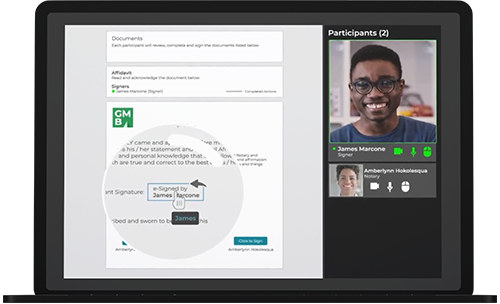In this video tutorial we’ll show you how administrators can onboard a notary to start using OneSpan Notary.
The Admin section allows administrators to onboard a notary from a single location without having to switch between accounts. After being onboarded to OneSpan Notary, the notary can complete their commission details in a self-service section quickly and easily.
As the administrator for your organization’s OneSpan Sign account, access the Admin section from the top menu and select ‘Senders’. Enter the email address of the Notary you would like to add to OneSpan Notary. Click the envelope icon to send an invitation to the Notary inviting them to register their account.
In the actions section, select ‘Grant notary rights’ and confirm that you want to grant notary rights to the notary.
An email invite is sent to the Notary inviting them to register for a OneSpan Sign account. The notary registers their account by creating a password to access OneSpan Notary.
Next, the notary is brought to the ‘My Account’ section to fill in their account details such as their name, notary commission number, commission expiration date, jurisdiction, country, and to upload their notary seal.
The notary confirms the information they have entered is accurate and then clicks ‘Save’ .
And that’s it! The notary has been successfully onboarded and can start using OneSpan Notary!
Contact our team for more information or to get started with OneSpan Notary today.