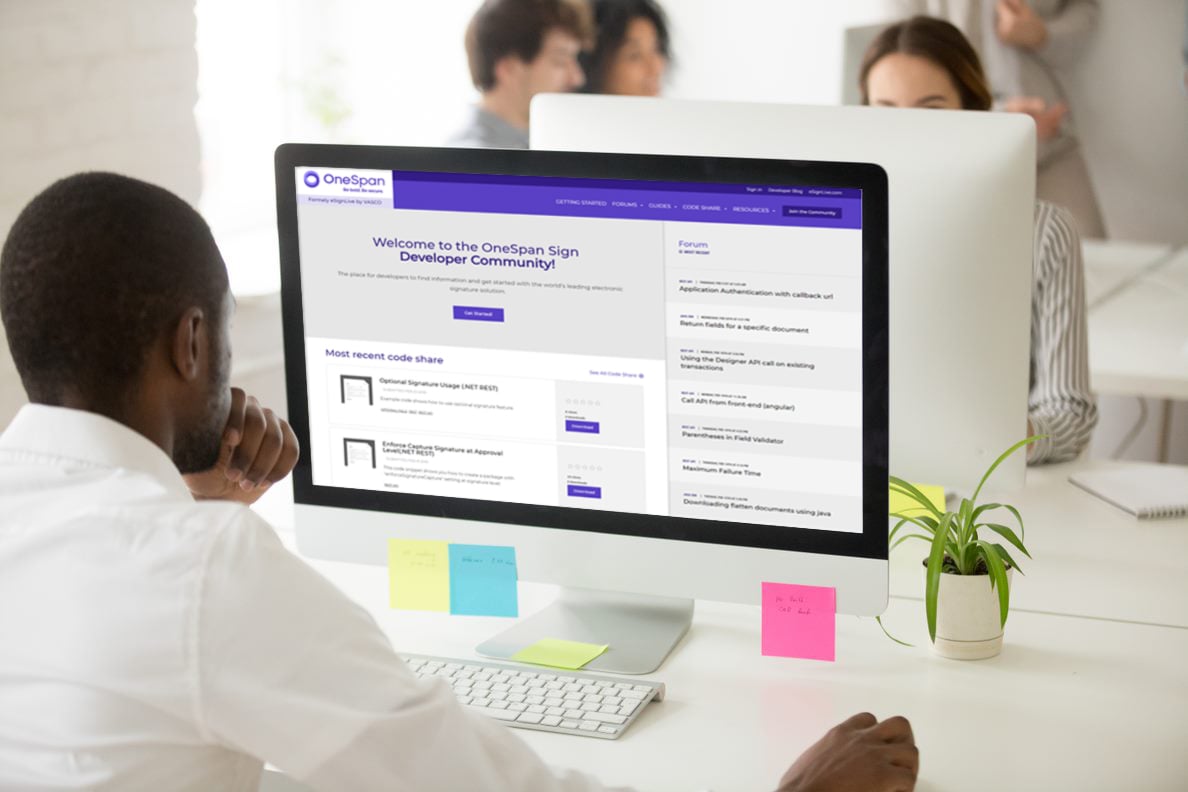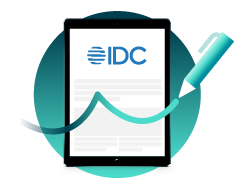OneSpan Sign Release 11.29: Time based Expiry
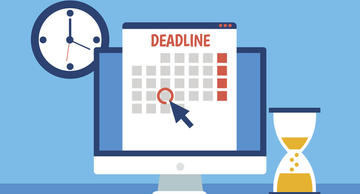
OneSpan Sign version 11.29 was recently deployed to the preview and sandbox environment. In this new version, we continuously enhanced the Signer UI for better accessibility support, enabled the language setting in account level, provided more user-friendly KBA message for locked-out users, supported time-based expiry for transactions and templates, and added several bug fixes. You can find the deployment dates for all our environments on our Trust Center page.
In this blog, we’ll focus on the newly added time-based expiry feature. Through this step-by-step guide, we will explore this feature and showcase what to expect from this enhancement.
Time-based Expiry in OneSpan Sign
In the previous blog, we discussed how to set the time at which a transaction or template will expire. Users can now set an expiry date simply by specifying a time interval. This feature makes it easier for users to specify the expiry, especially when the workflow depends on templates and multiple time zones. To use this feature, see the demonstration below:
For Ad-hoc Users
In the Web UI, see the “Transaction Creation” and “Transaction Detailed” pages. There you will find the expiration configuration has been added to the “SETTINGS” panels. See the screenshot below: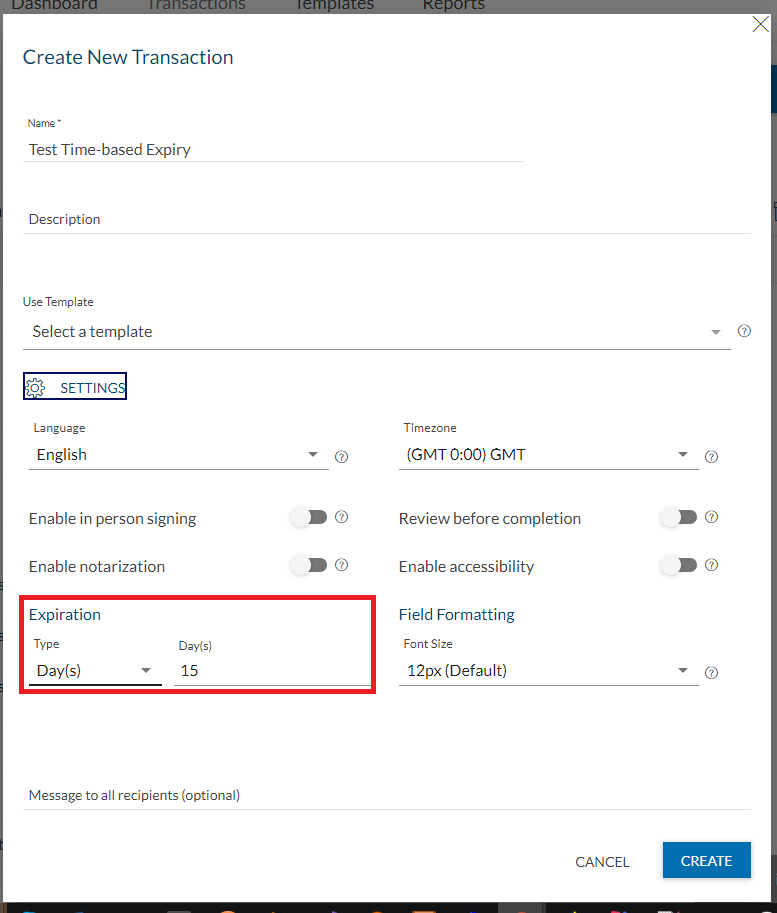
A dropdown list provides you with the “Day(s)” and “Date” options and allows you to input the interval in days. This allows you to set an expiry without having to calculate the desired date. It is also possible to inherit the value from a template or the account level setting. We will clarify below.
For RESTful API Users
Next, we will investigate into the JSON level to see how the expiry information can be passed through API. There are actually two transaction level settings “defaultTimeBasedExpiry” and “remainingDays” that determined the time interval, see the package creation API below:
HTTP Request
POST /api/packages
HTTP Headers
Authentication: Basic {api_key}
Content-type: application/json
Accept: application/json
Request Payload
{
"status": "DRAFT",
"description": "A test transaction for Time-based Expiry feature.",
"language": "en",
"timezoneId": "GMT",
"settings": {
"ceremony": {
"defaultTimeBasedExpiry": true,
"remainingDays": 15
}
},
"type": "PACKAGE",
"name": "Test Time based Expiry"
}
Note:
- “defaultTimeBasedExpiry” and “remainingDays” work in tandem, so don’t forget to set them both when using the feature.
- It is the “due” attribute that finally determines the expiry date. When using time-based expiry, the date is automatically calculated by adding the interval days to the transaction creation date.
- With the time-based expiry already set (“defaultTimeBasedExpiry” and “remainingDays” attributes) for your transaction, if you still want to change to the date-based expiry by specifying the exact date, don’t forget to set “defaultTimeBasedExpiry” to false at the same time when you update the transaction. This will help avoid any potential confusion.
Default Interval Days
From Account Level Settings:
Understanding time-based expiry is a transaction setting, the default values for this configuration can be pre-set through our support team depending on your own requirement. Consequently, all newly created transactions will inherit these values and automatically calculated the “due” attribute based on the creation date and the interval days.
From Templates:
One of the most valuable aspects of this feature is that how it aligns with a templated use case. If you as using a template, it doesn’t make sense for that template to carry a fixed expiry date that would then be recycled in future uses of the template. With this new capability, however, all expiry dates are dynamically calculated. When you create transactions from an existing template, they can inherit a default time interval rather than a fixed date for their expiry.
If you have any questions regarding this blog or anything else concerning integrating OneSpan Sign into your application, visit the Developer Community Forums. Your feedback matters to us!