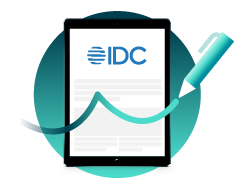eSignLive Release 11.9: Mobile Thank You Dialog Page

Version 11.9 of eSignLive has recently been released to the sandbox environment where we've updated the functionality of the mobile Thank You Dialog page in addition of a couple of bug fixes. This release will be available to the production environments on the following dates: Production AU: December 7th Production EU: December 7th Production CA: December 12th Production US: December 15th
Mobile Thank You Dialog Page
If you have accessed a transaction from your mobile device, you have probably noticed that you get a different signing experience than going through your computer, laptop or tablet. In the Mobile Signing Ceremony (MSC), the Thank You Dialog page was updated to enable signers/recipients to review and download the signed documents. Let me walk you through it. 1. Once you've created your transaction, access it from your mobile device.
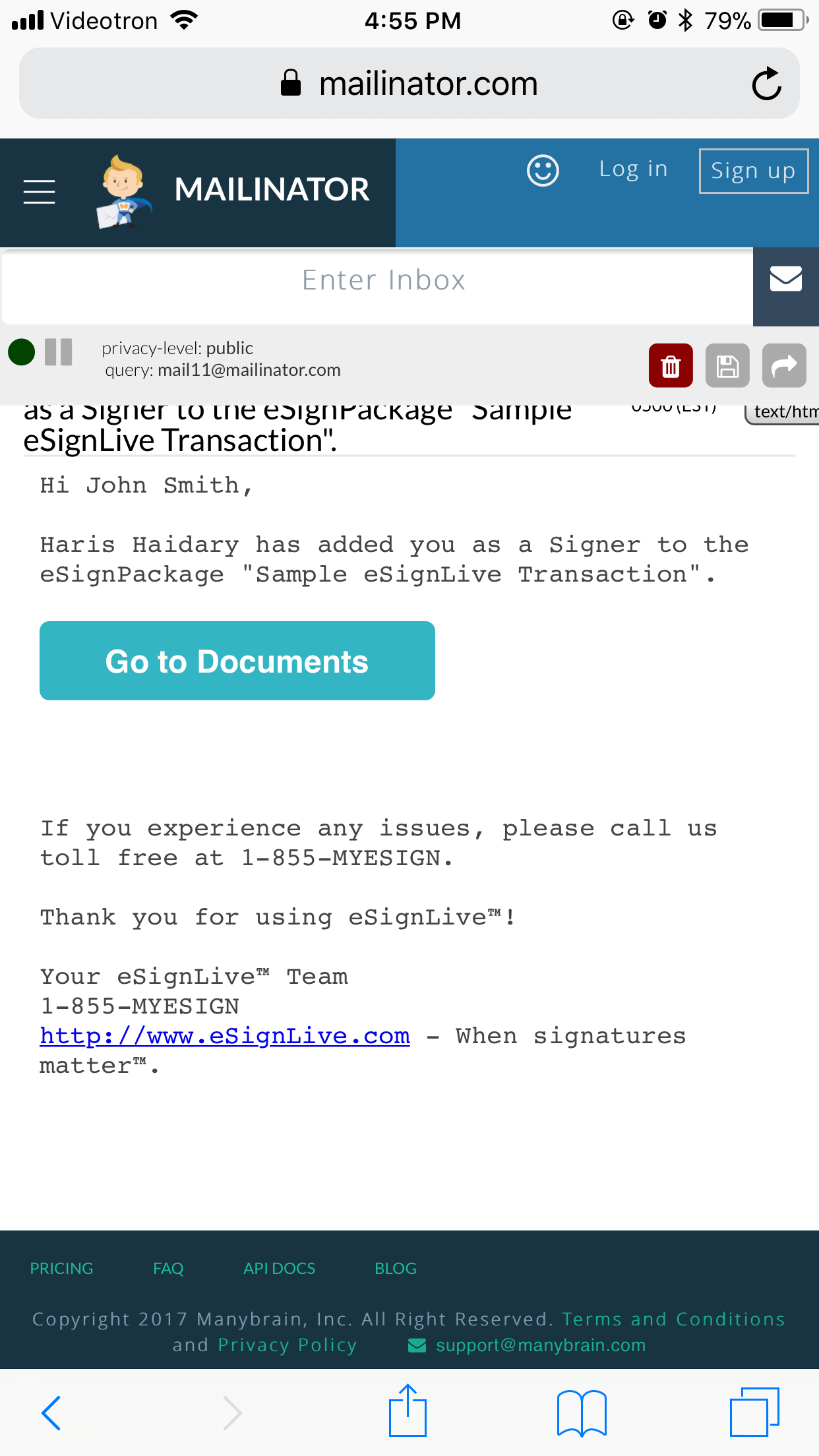
2. Sign your documents.
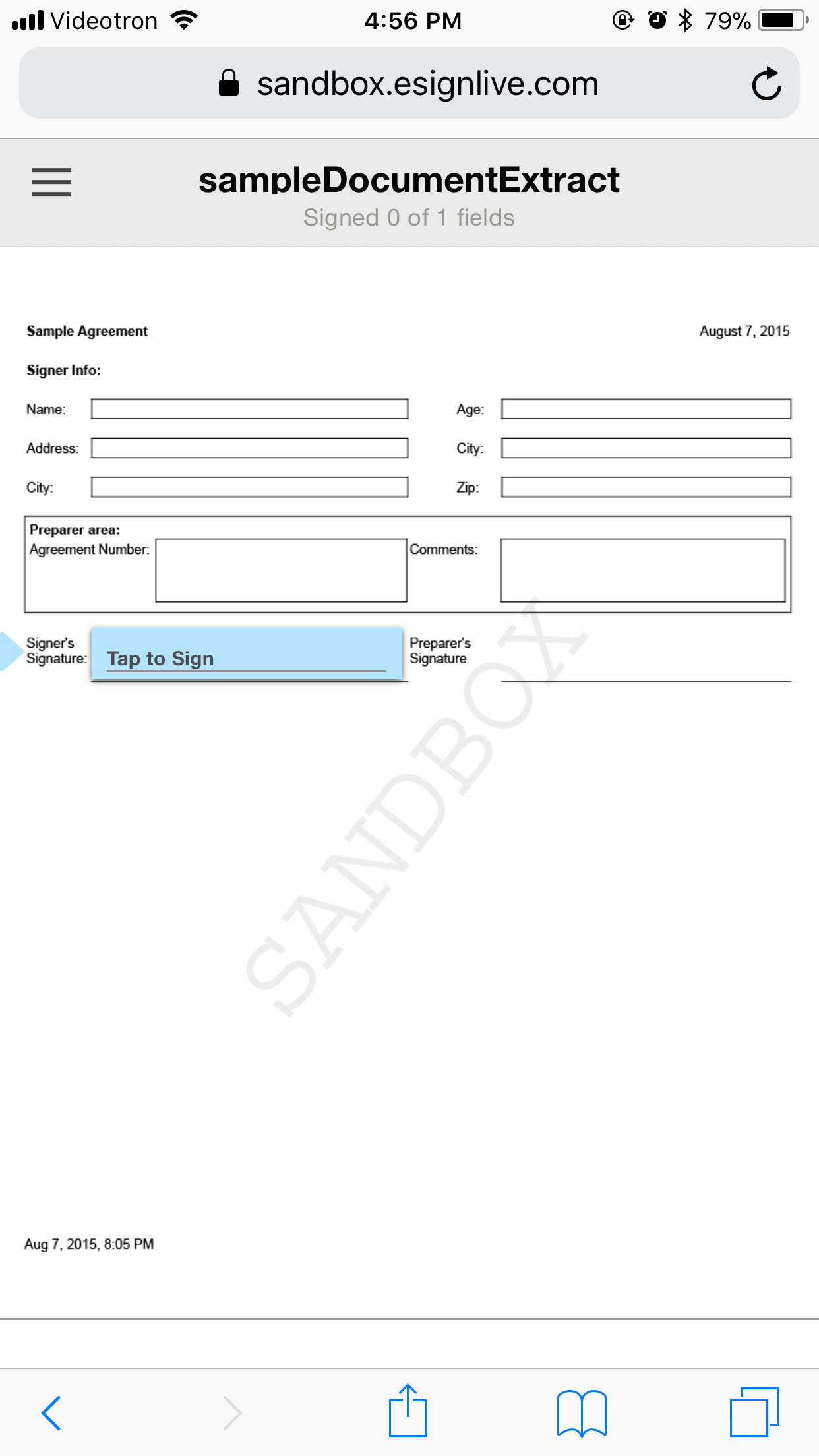
3. Once you've signed your documents, you will be redirected to the Thank You Dialog page. On a side note, you can customize the text in this page to fit your needs. You'll need to send a request to our support team. Go ahead and click on the arrow in the top left corner of the page to return to the Mobile Signing Ceremony.
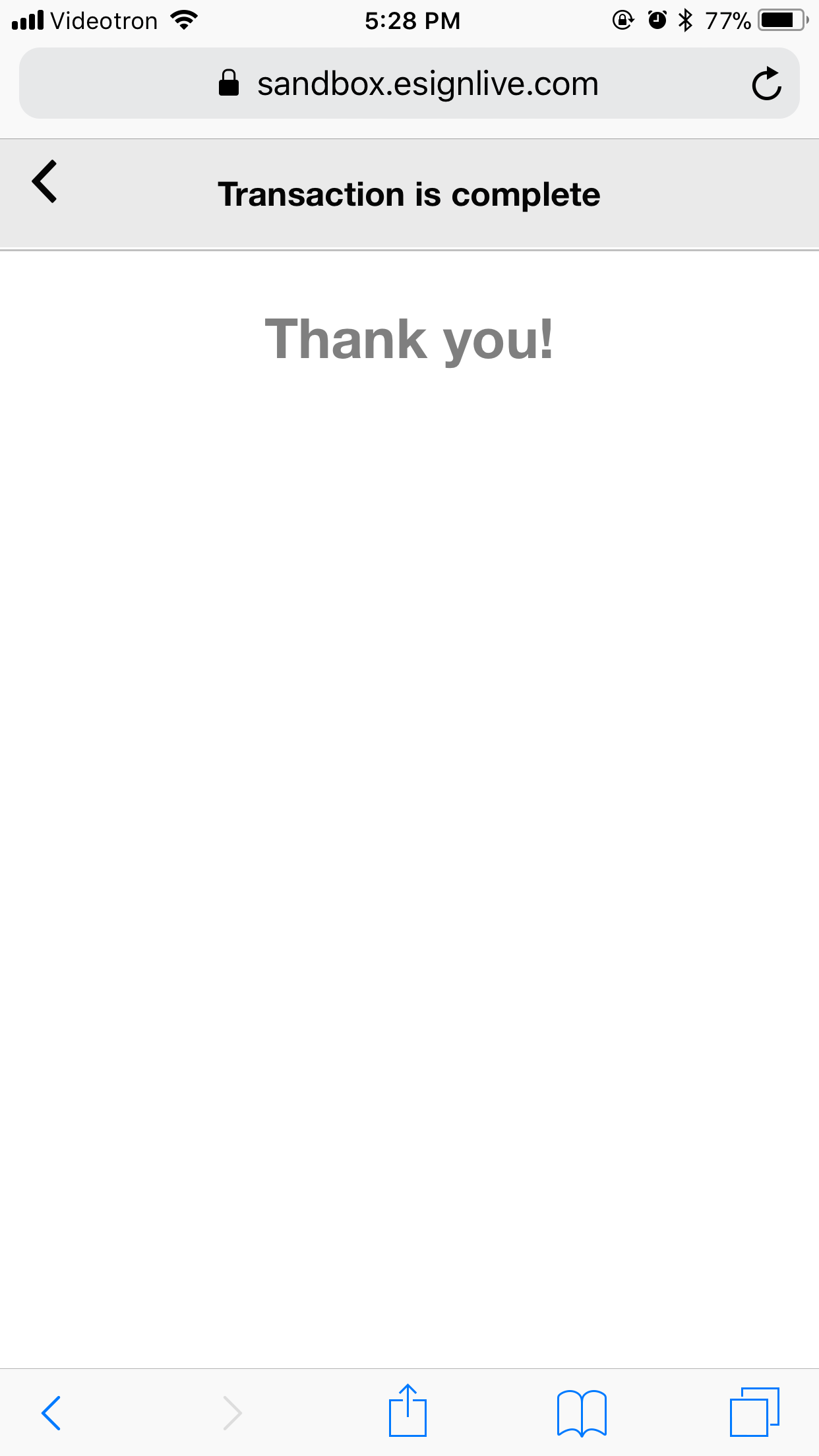
4. Click on the menu button in the top left corner where you can download your signed documents.
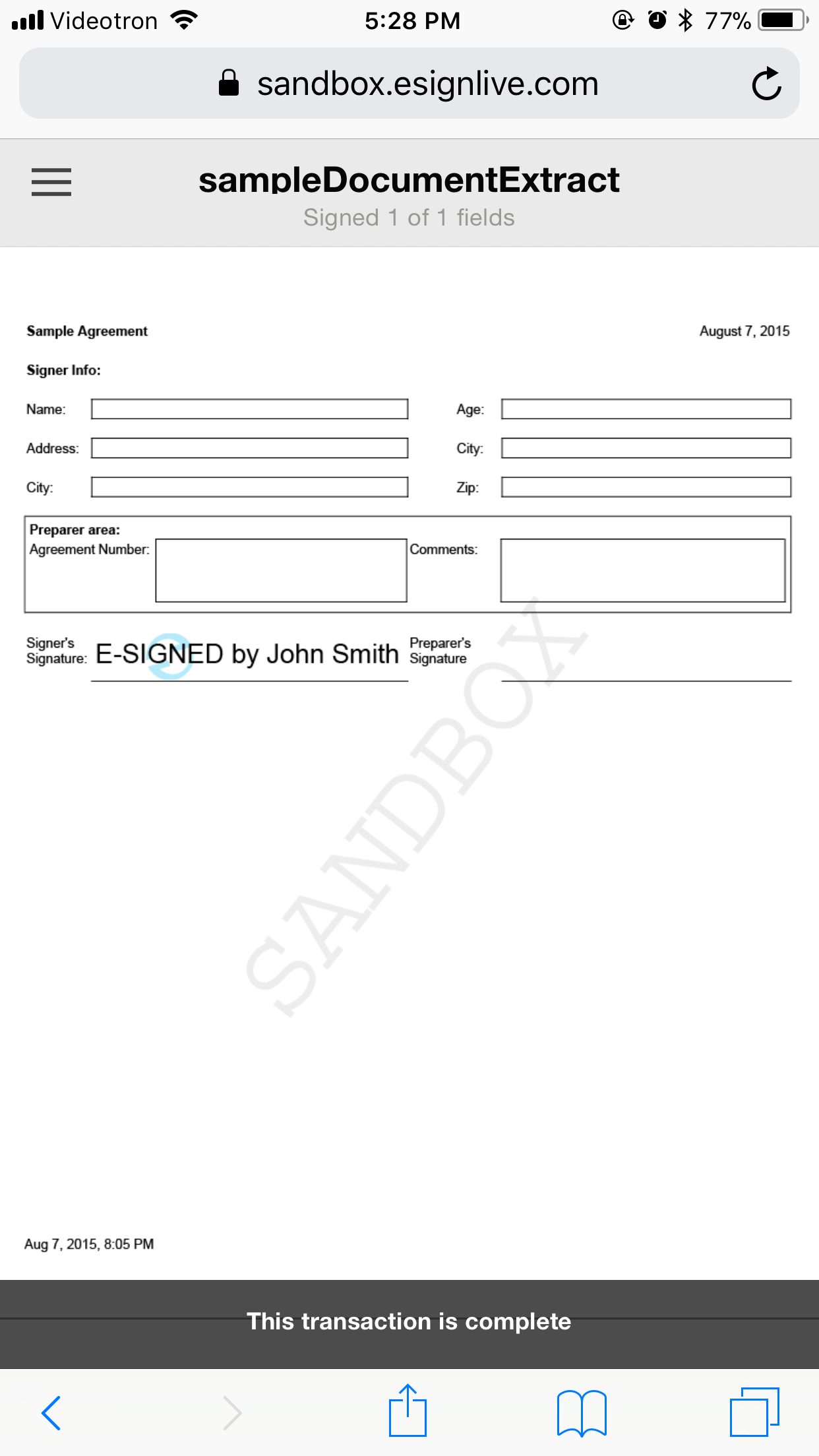
Bug Fixes
- As a sender of a transaction, if you've added radio buttons on a document and separated them into groups, the signer(s) signing the documents on their mobile device would see them as one large group. This is issue is now resolved as the correct radio button grouping will appear on the MSC.
- An issue that prevented Microsoft Edge users to download signed documents inside an iFrame has also been fixed.
- When switching between landscape to portrait view on the MSC, there was an issue where the incorrect title would appear. Now, the correct title will appear on both views.
Finally, you can find the release notes from our documentation page. If you have questions regarding this blog or anything else concerning integrating eSignLive into your application, visit the developer community forums: developer.esignlive.com. That's it from me. Thank you for reading! If you found this post helpful, please share it on Facebook, Twitter, or LinkedIn.