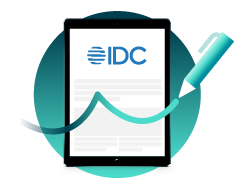OneSpan Sign Developer Community: Customization and Disclosure Document

In this blog, I will walk you through what you might have missed in the OneSpan Sign Developer Community during the week of December 11th, 2017. Hence, let's get straight to it.
Signing Ceremony Customization
With OneSpan Sign, you have the ability to customize the look and feel of the Signing Ceremony. For example, you can replace the logo with your own, customize the emails going out for signing, replace almost all the messages in the Signing Ceremony, and much more. From the post below, you can find a complete list of what you can customize through the SDKs/API. If you don't find what you are looking for on the list, you ask about it either by creating a new forum post and by sending an email to our support team. Link to Post
Default Disclosure Document
When creating transactions in OneSpan Sign, you've probably noticed that a default disclosure document is added automatically. In summary, this document states that you consent to sign documents electronically. Through our support team, you can have this consent document disabled or have it replaced with your own. Additionally, you could also delete this document every time you create a transaction: Java
eslClient.getPackageService().deleteDocument(packageId, "default-consent");
.NET
eslClient.PackageService.DeleteDocument(packageId, "default-consent");
REST
DELETE https://sandbox.esignlive.com/api/packages/{packageId}/documents/default-consent
Signature Image Import Tool
A handy tool that has recently been uploaded on the Code Share section of OneSpan Sign's Developer Community is the Signature Image Import Tool. In other words, this tool allows a signature to be imported into an OneSpan Sign account from an image such as a .bmp or .png file. For example, you can use this tool to upload your seal and use it to sign capture signatures. Link to Code Share
Convert SOAP Messages to REST API
Finally, this sample project shows you how to process a SOAP message received from a typical web service and use it to create a transaction through OneSpan Sign's REST API. In addition, this sample also uses Text Tags in the sample document to simplify the JSON payload in the REST API transaction creation. Link to Code Share If you have questions regarding this blog or anything else concerning integrating OneSpan Sign into your application, visit the Developer Community Forums: developer.esignlive.com. That's it from me. Thank you for reading! If you found this post helpful, please share it on Facebook, Twitter, or LinkedIn.