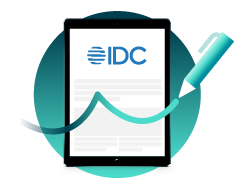eSignLive Developer Community: Week in Review (August 21, 2017)

Let's take a quick look at what happened for the week of August 21 in the eSignLive Developer Community.
Callback Event Notifications
Callback back event notifications essentially allows for your application to be notified of events in eSignLive in real-time. Namely, you can subscribe to events (e.g. PACKAGE_COMPLETE) in eSignLive and whenever those events happen, eSignLive will send a notification to the designated callback URL by the integrator. This way, for example, you can automatically trigger the documents to be pushed to your internal databases upon a specific event and not rely on manual work. Below are a couple of links that will get you started: Documentation: http://docs.esignlive.com/content/c_integrator_s_guide/sdk/i_reports_and_logging/event_notifications.htm How to register: https://developer.esignlive.com/guides/feature-guides/callback-notifications/ How to create callback listeners: Create callback listener in .NET | Java | PHP | Node.js | Python | Ruby | Go Link to Post
Text Anchor Parameters
The Text Anchor Extraction enables the integrator to position a field or signature, based on text in the uploaded document. Most of the parameters for this feature are required. However, there are some that do not need to be specified. For example, the page number is one that is not required as the eSignLive application will go through the entire document and search for the text you specified. You can find the complete list of required parameters from the link below: Link to Guide
Identify New Signer
In eSignLive, you can enable the signer to delegate another person to sign in their place. The original signer will be asked to enter the email address and full name of their delegate, along with an optional email message for the delegate. In this situation, you have the ability to retrieve the new signer through the REST API. You can simply do a:
GET https://sandbox.esignlive.com/api/packages/{packageId}/roles
And look at the "reassign" field for each role. If "reassign" is set to true, then this is the signer that has been delegated to sign. Link to Post If you have questions regarding this blog or anything else concerning integrating eSignLive into your application, visit the Developer Community Forums: developer.esignlive.com. That's it from me. Thank you for reading! If you found this post helpful, please share it on Facebook, Twitter, or LinkedIn.