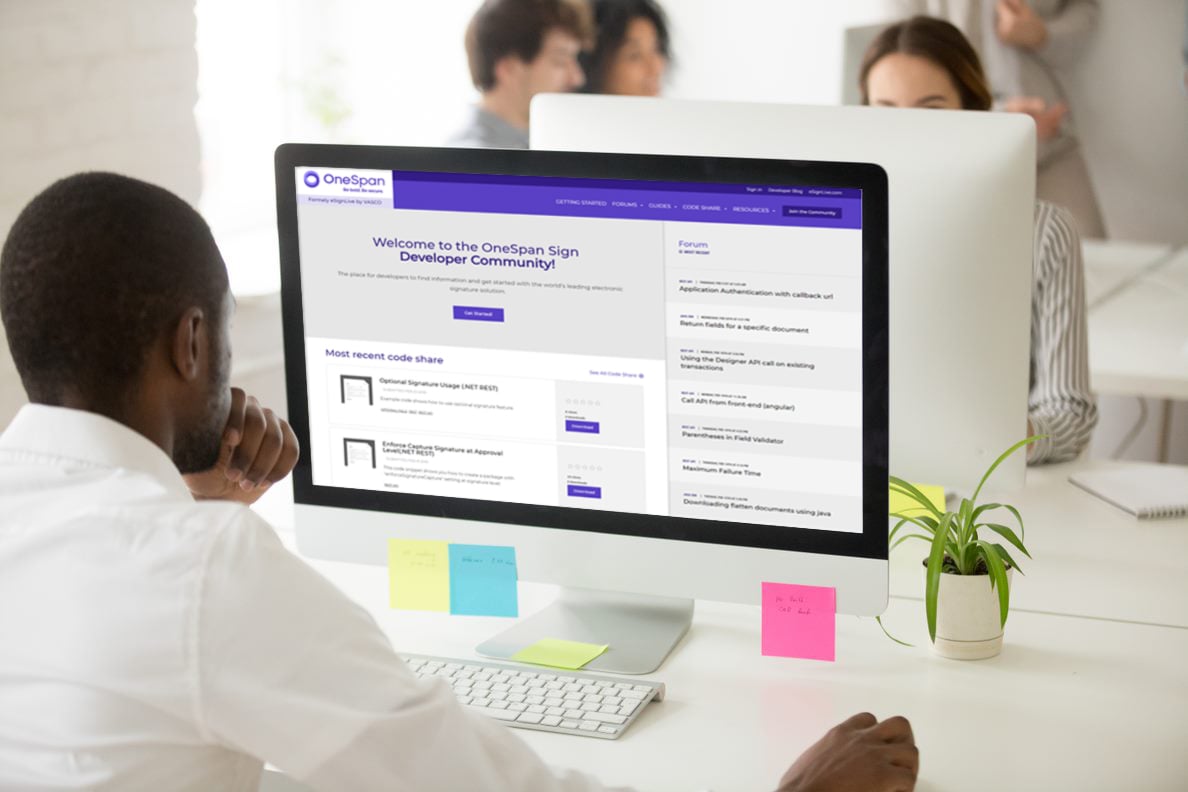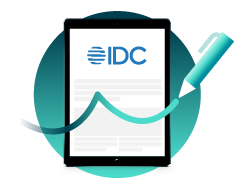OneSpan Sign How To: Creating a Signing Workflow

When creating a document package (transaction in the new UI), you may have multiple signers required to sign several documents.
Accordingly, you may wish to control the flow of the signing ceremony. For example, as medical practitioner, you may require your patient to accept a consent form before signing a contract. With OneSpan Sign, you can set the order in which multiple signers participate, and/or the order in which multiple documents are signed by a signer. In this blog, I show you how to set a signing workflow with the OneSpan Sign Java SDK, .NET SDK, and REST API.
Signer Workflow
The signer workflow determines the order in which multiple signers can participate in the signing ceremony. For example, a signer with a signing order 1 means that he/she will sign first. Hence, a signer with a given signing order can participate only after all signers with lower signing orders have completed signing. Also, two signers with the same signing order can sign documents simultaneously.
You can follow the Signer Workflow guide for a step-by-step tutorial on how to assign a signer workflow with the Java SDK, .NET SDK, and REST API. It covers how to edit the signer block in order to set a signer workflow. In the example, four signers are required to sign in succession. Furthermore, the second signer will receive a notification to sign the document only after the first signer has completed signing the document and so on and so forth. The guide also covers how to update the signer workflow after creating a package.
Document Workflow
The document workflow determines the order in which multiple documents are signed by a signer. By default, no document workflow is enforced. This allows a signer to freely browse all documents before signing them in any order. On the other hand, if a document workflow is enforced, the signer is presented with the document with the lowest signing order. Once that document is signed, the signer is presented with the document with the next lowest order, and so on and so forth.
You can follow the Document Workflow guide for a step-by-step tutorial on how to assign a document workflow with the Java SDK, .NET SDK, and REST API. It covers how to edit the document block in order to set a document workflow. In the example, there are two documents in the package where one is required to be signed before the other. Also included in the guide is a sample code on how to update the document workflow after creating a package.
Running Your Code
Once you’ve run your code, if you log into OneSpan Sign, you should find the appropriate signer and/or document workflow in your OneSpan Sign document package, as seen below. If you have questions regarding this blog or anything else concerning integrating OneSpan Sign into your application, visit the developer community forums: https://developer.OneSpan.com. That's it from me. Thank you for reading! If you found this post helpful, please share it on Facebook, Twitter, or LinkedIn.