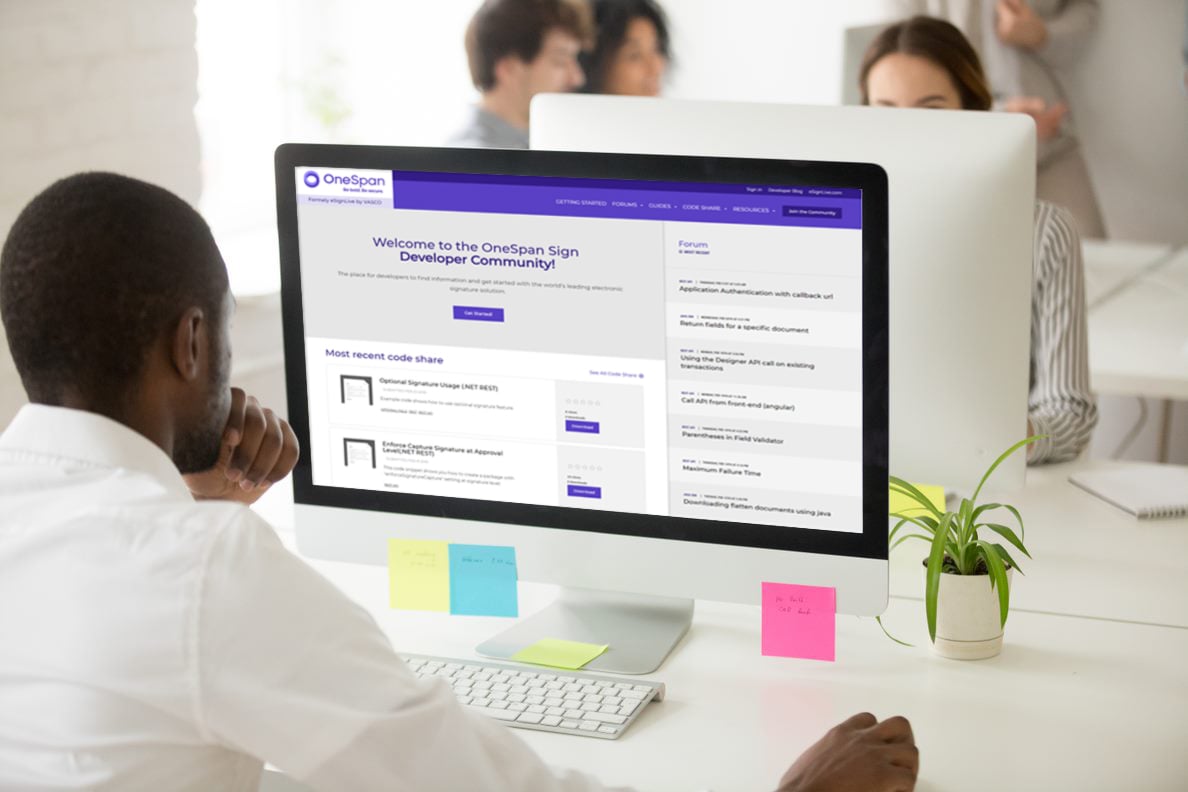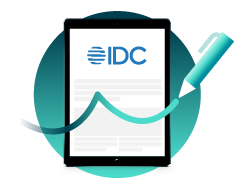Developer Community: Evidence Summary, Event Notifications, and more

In this blog, I will walk you through what you might have missed in the eSignLive Developer Community during the week of October 9th, 2017. Hence, let's get straight to it.
Event Notifications
When using the eSignLive Callback Event Notification service, for every notification event, you will receive a "sessionUser" field. In short, the sessionUser lines up with the signer id. If you've set a custom id to your signers, then you will see this value returned to you. On the other hand, if you haven't set a custom id, then a randomly generated one by the eSignLive application will be returned to you. Link to Post
Evidence Summary
For every signed transaction, eSignLive captures an extensive Evidence Summary and Audit Trail. The Evidence Summary can be downloaded and viewed at any time. It is available to all transaction participants, both as an individual download and as part of the completed package. In addition, the Evidence Summary documents are completely customizable. You can, for example, customize the following: the logo image, the text of every label (title, footer, section titles, and fields), the Evidence Summary’s filename, hide/show any of the following elements ( logo, title, and footer), hide/show sections (Transaction, Sender, Document, Recipients, and Audit Trail). In order to achieve this, you will need to contact our Technical Support staff at [email protected] or at 1-855-MYESIGN. Link to Post
Delete Default Consent
Finally, when you create a transaction in eSignLive, you've probably noticed that a default consent document is automatically added. You can have this document replaced through support or you can delete it programmatically and upload your own. Below are the calls to do so with the SDKs and REST API: Java SDK
eslClient.getPackageService().deleteDocument(packageId, "default-consent");
.NET SDK
eslClient.PackageService.DeleteDocument(packageId, "default-consent");
REST API
DELETE https://sandbox.esignlive.com/api/packages/{packageId}/documents/default-consent
If you have questions regarding this blog or anything else concerning integrating eSignLive into your application, visit the Developer Community Forums: developer.esignlive.com. That's it from me. Thank you for reading! If you found this post helpful, please share it on Facebook, Twitter, or LinkedIn.