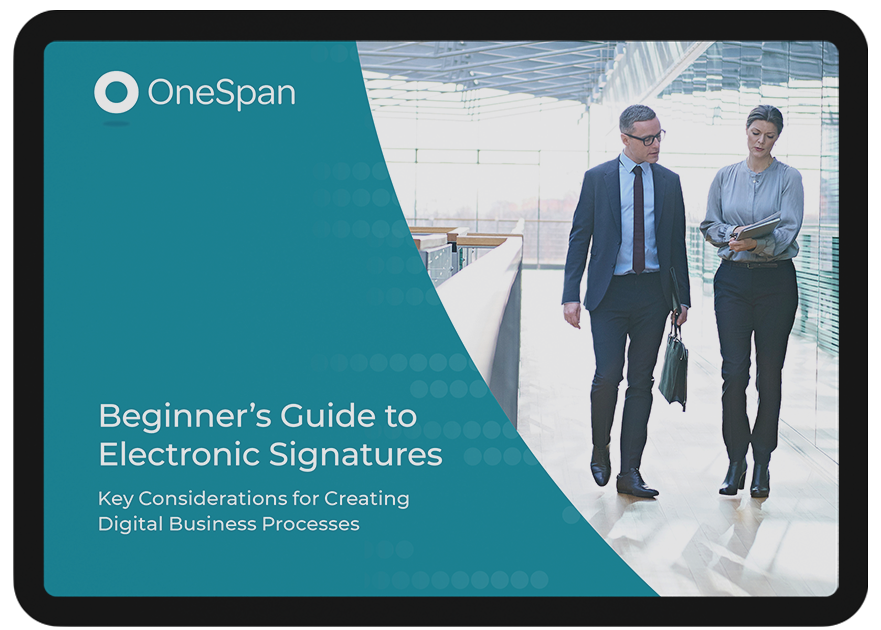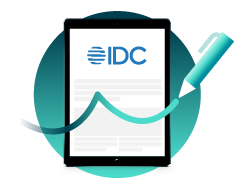How to Bulk Send Documents for E-Signature Using OneSpan Sign

Imagine how much time and energy is exerted for an employee responsible for obtaining physical signatures from 20 people. In addition to the employee chasing people for signatures, consider the process of printing the paper to be signed, the waiting game of obtaining signatures and the risk of losing paper documents along the way. OneSpan Sign shortens the time from days to minutes by fully automating the signature process. OneSpan Sign further simplifies the sender’s experience of preparing an document for e-signature to a large number of recipients with its the Fast Track feature.
Instead of manually preparing the same document for e-signature, OneSpan Sign’s Fast Track feature allows you to efficiently send the document to multiple recipients.
Let’s take a closer look at the difference between Fast Track Sending and Fast Track Signing:
1) Fast Track Sending:
Fast Track Sending is an ideal method to use when a sender wants to send a document to multiple recipients in their organization. A Human Resources department, for example, can use Fast Track Sending to send a document for e-signature to employees notifying a change made to a company policy.
2) Fast Track Signing
is an ideal method to use when a sender wants to send a document to multiple recipients outside their organization. A bank, for example, can use Fast Track Signing to send the same account opening application or a disclaimer form to multiple recipients for e-signature. In addition to this, a bank can also embed the Fast Track Signing URL on a button on their website so when signers click the button, they have acknowledged reading through the terms and conditions of opening a new account online. Finally, an insurance company can also use Fast Track Signing to issue a document highlighting a change in premiums in their insurance policy to multiple recipients for e-signature.
You can easily use Fast Track Sending and Fast Track Signing in OneSpan Sign by following these 5 simple steps:
1) Create a template for your frequently used documents, such as an NDA you would like to send to multiple recipients for e-signature. Make sure to add a signature placeholder for your signer in your document when creating your template to use the Fast Track feature.
2) Access your newly created template from the ‘Templates’ section and click the Fast Track icon (Figure 1).
3) Copy and paste the URL to an email message or embed it directly into your website or portal (Figure 2).
4) When the signer clicks the URL they are prompted to a screen to enter their first name, last name and email address (Figure 3). If you use the ‘Signing URL’, the signer will be sent an additional e-mail to authenticate themselves to access the document to e-sign.
5) The signer is brought to the document for e-signature (Figure 4).
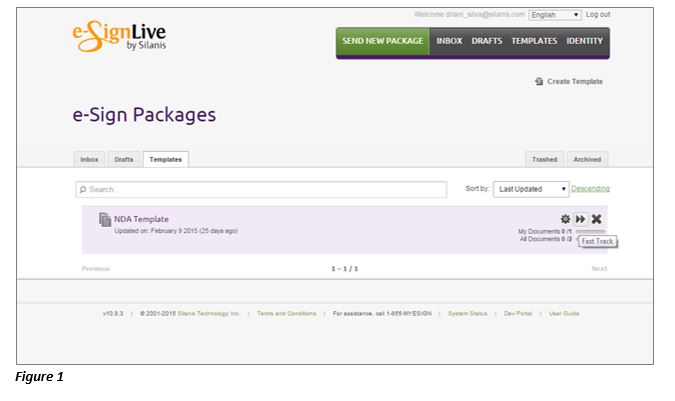
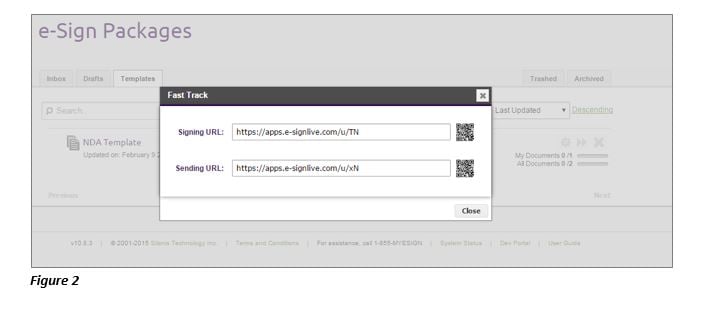
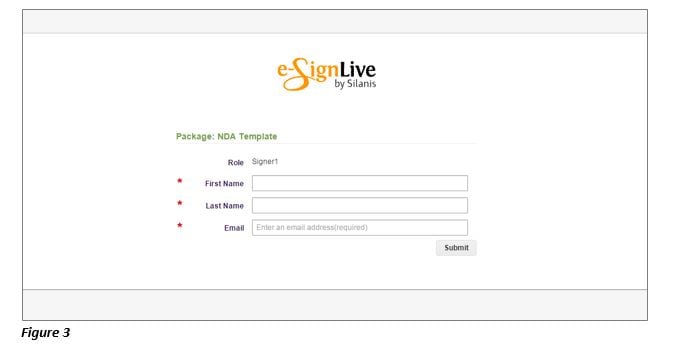
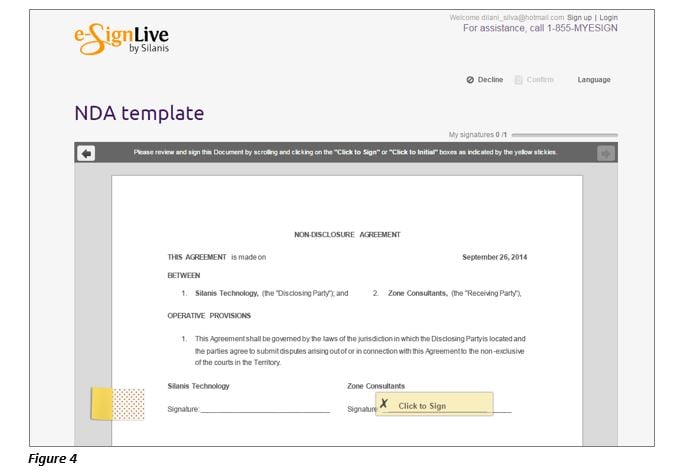 It’s that easy! Fast Track is ideal for high volume, repeatable processes like NDAs and standard contracts
It’s that easy! Fast Track is ideal for high volume, repeatable processes like NDAs and standard contracts
Try out this feature yourself and see how easy it is to use. Sign up for a free trial of OneSpan Sign today.